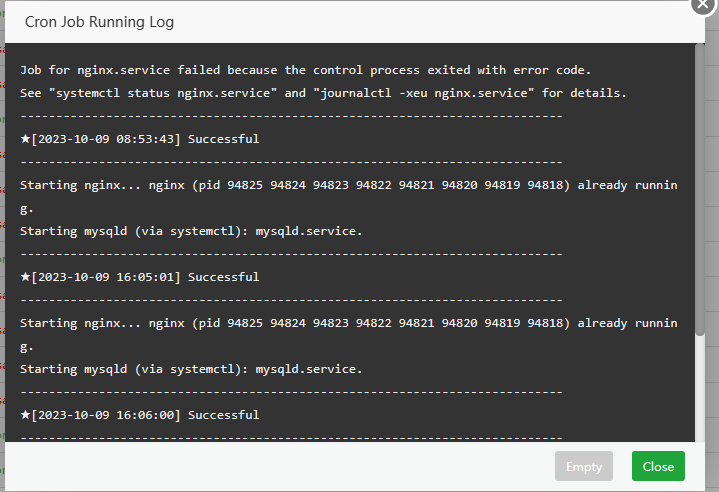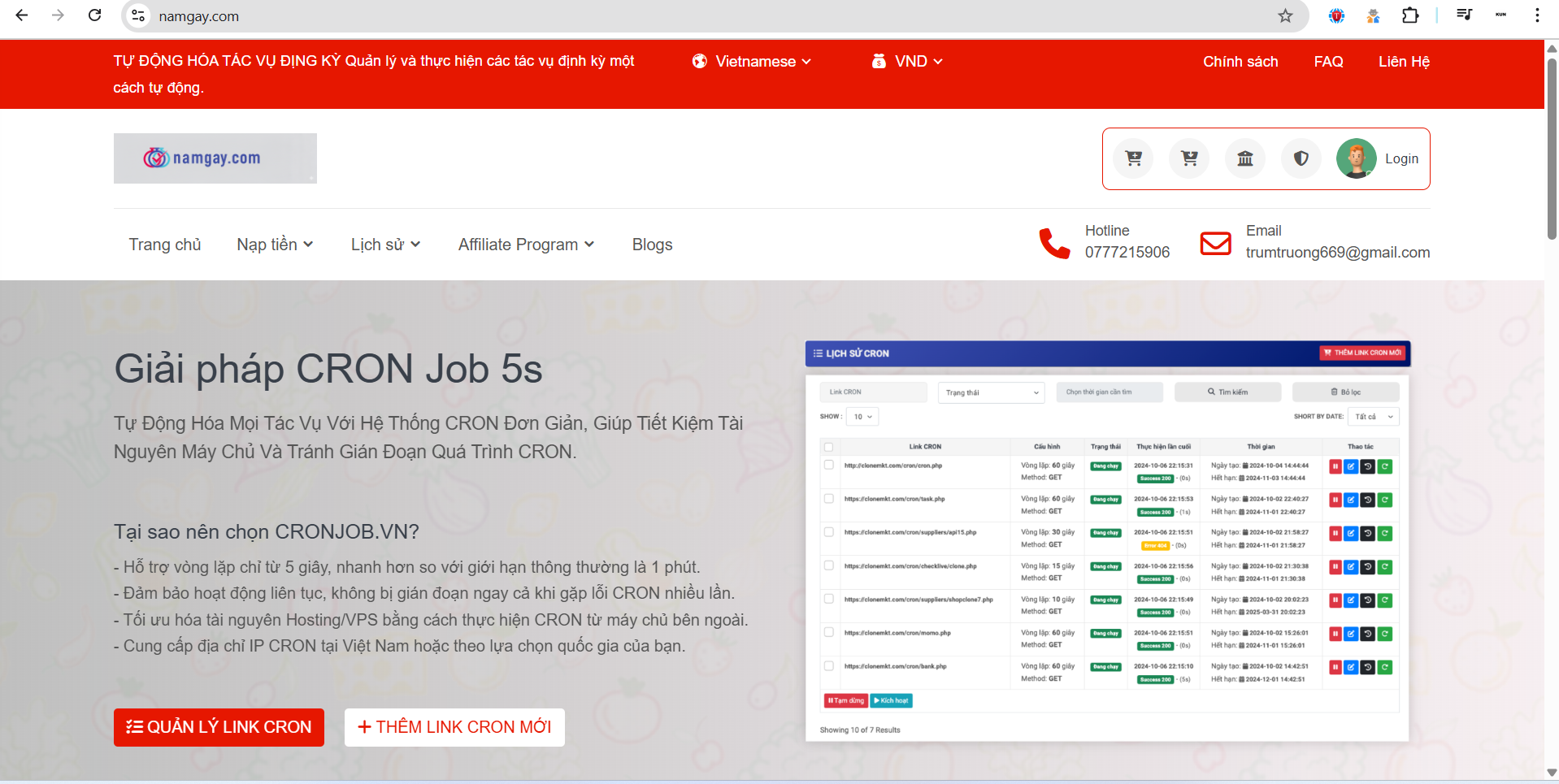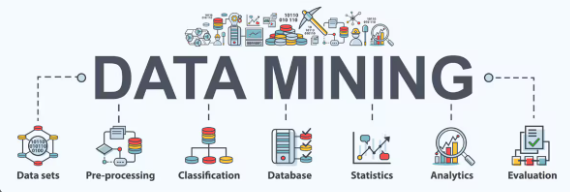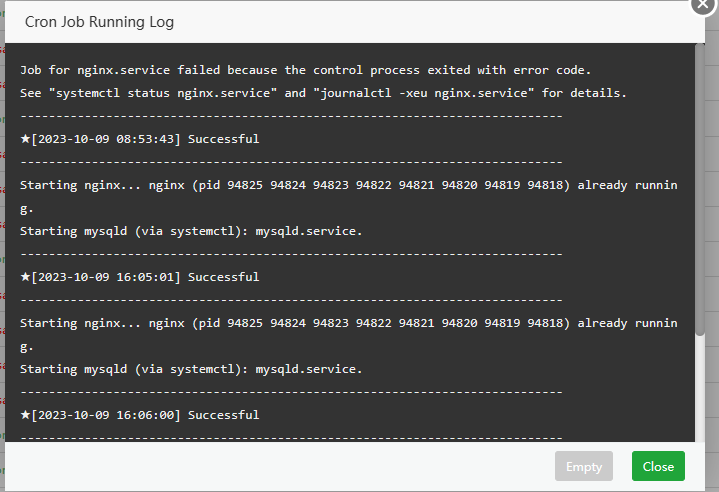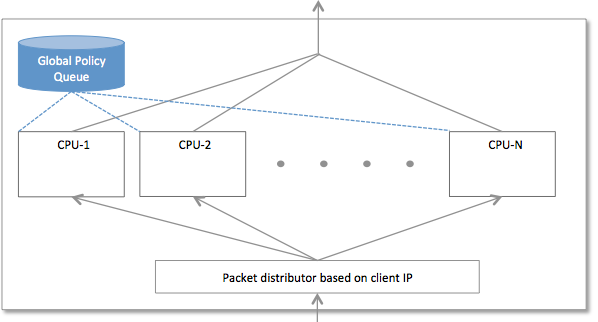TỰ ĐỘNG HÓA TÁC VỤ ĐỊNG KỲ Quản lý và thực hiện các tác vụ định kỳ một cách tự động.
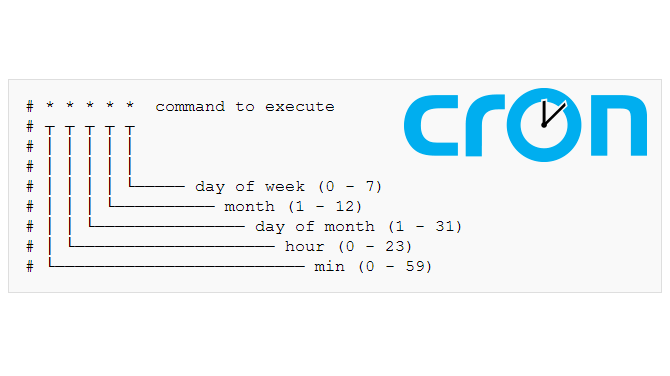 Deep Dive Cron Job Debugging: Fixing Environment Issues and Preventing Concurrency
Deep Dive Cron Job Debugging: Fixing Environment Issues and Preventing Concurrency
Cron Job is the backbone of server automation in any Unix-like system, essential for tasks ranging from data backup, log rotation, to bulk emailing. However, when a Cron task fails silently, the consequences can be severe and the root cause difficult to trace.
If you have ever encountered the frustrating scenario where a "script runs perfectly manually, but fails when executed by Cron," you are dealing with complex challenges related to execution environment and resource management.
This article delves into professional-grade Cron Job errors and provides prescriptive solutions, demonstrating why delegating these critical processes to a highly specialized Systems Administration team is the smartest investment you can make.
Managing and debugging mission-critical Cron Jobs can consume endless hours of internal IT resources. If you are struggling with environment errors, concurrency conflicts, or need absolute reliability for your 24/7 automated tasks, please contact our expert Systems Administration team for immediate consultation and implementation.
Environment Differences are the primary culprits behind silent Cron Job failures. When you execute a script manually, it runs within your full user shell environment, where all environment variables (such as PATH, working directory, etc.) are loaded.
Conversely, Cron Jobs execute in a minimal shell environment and deliberately do not load user-specific environment variables.1
The consequence of this minimal environment is that Cron cannot locate commands or binaries unless you specify the Absolute Path.1
The Professional Fix: Always use the absolute path for executables.2
| Error Scenario | Example of Failure | Solution (Absolute Path) |
| Running PHP script | * * * * * php /script.php |
|
| Running Python | * * * * * python myscript.py |
* * * * * /usr/bin/python3 /home/user/myscript.py |
| PHP CLI Issue | Script fails even with the right path. |
You must ensure that the php-cli (Command-Line Interface) package is installed, as it is often a separate package.3 |
For accurate debugging, you can create a temporary Cron task to print the environment variables Cron is using. This shows you exactly what Cron "sees":
Bash
* * * * * env > /tmp/cron_env.log 2>&1
Then, compare the contents of /tmp/cron_env.log with the variables shown when you manually run the env command.
Another severe operational risk is Concurrency. If a Cron Job takes longer than its scheduled interval (e.g., a 7-minute task scheduled every 5 minutes), the new Cron instance will start before the old one finishes.4 This overlap can cause server overload, database deadlocks, and data corruption.
flock (File Lock) Solution
The most reliable fix is using the flock command (file lock). flock acquires a lock on a specified file, ensuring that only one instance of your script is permitted to run at a time.5
| Parameter | Meaning |
-n |
Non-blocking: Ensures the command does not wait for the lock to be released. If the script is running, the new command exits immediately.5 |
-x |
Exclusive lock: Requests an exclusive lock (only one process can access).5 |
-c |
Command: Specifies the command or script to be executed under the lock.5 |
Example Syntax:
Bash
*/5 * * * * /usr/bin/flock -xn /var/run/script-lock.lock -c '/home/user/scripts/bigtask.sh'
This command ensures that the bigtask.sh script runs only once every 5 minutes, and if it hasn't finished, the next attempt will be skipped rather than running concurrently.4
If you manage a WordPress site, you might rely on WP-Cron (wp-cron.php). This is a "pseudo-scheduler" that only triggers when the site receives an external web request (visit).6
WP-Cron is prone to missing scheduled events and can cause high resource utilization because its execution is tied directly to web traffic.7 If the site has low traffic, critical tasks like backups or plugin updates will be missed.
System experts always recommend disabling WP-Cron and replacing it with the much more reliable System Crontab:
Disable Default WP-Cron: Add the following line to your wp-config.php file to prevent WordPress from automatically triggering cron based on web access 7:
define('DISABLE_WP_CRON', true);
Set Up System Crontab Replacement: Add this command to your server's Crontab to ensure wp-cron.php is reliably called at a fixed interval (e.g., every 15 minutes), independent of website traffic 6:
*/15 * * * * wget -q -O - https://yourdomain.com/wp-cron.php?doing_wp_cron >/dev/null 2>&1
Checking system logs (grep CRON /var/log/syslog) only confirms that the Crontab Daemon started executing the command. It cannot tell you if the script inside ran successfully, hit a syntax error, or failed the application logic.1
E-E-A-T Principle (Expertise): Always implement Custom Logging to record detailed output and errors of the script into a separate log file.
Logging and Email Suppression Techniques:
For effective debugging, you need to separate standard output (stdout) and standard error (stderr).
| Scenario | Syntax | Purpose |
| Logging Errors & Output | * * * * * /script.sh >> /var/log/my_task.log 2>&1 |
Appends all output and errors to a custom log file for later review.9 |
| Disabling Email | * * * * * /script.sh >/dev/null 2>&1 |
Prevents Cron from emailing the output (used when the script is stable).10 |
Cron Jobs are far more than a simple 5-field syntax. They are a complex system prone to environment inconsistencies, concurrency conflicts, and unreliable dependencies like WP-Cron.
Ignoring professional best practices, such as using Absolute Paths and controlling Concurrency with flock, can lead to silent failures, data loss, and service interruptions that you may not discover until your system is critically impacted.
Don't let automation become your biggest liability.
The namgay.com team possesses deep, real-world expertise in setting up, optimizing, and monitoring mission-critical Cron Jobs. We guarantee that your automated processes are deployed according to strict E-E-A-T principles, run reliably 24/7, and are protected from environmental and conflict issues.
Contact us today to offload the burden of Cron Job administration to the experts and focus on scaling your business.